This article applies to Recruiteze: Applicant Tracking System.
With the localization, the dates and times are displayed in the local format. Also it allows you to setup the form defaults, so that it speeds up your everyday usage of certain features.
The feature can be accessed from the “Company setup wizard” page like shown in the image below.
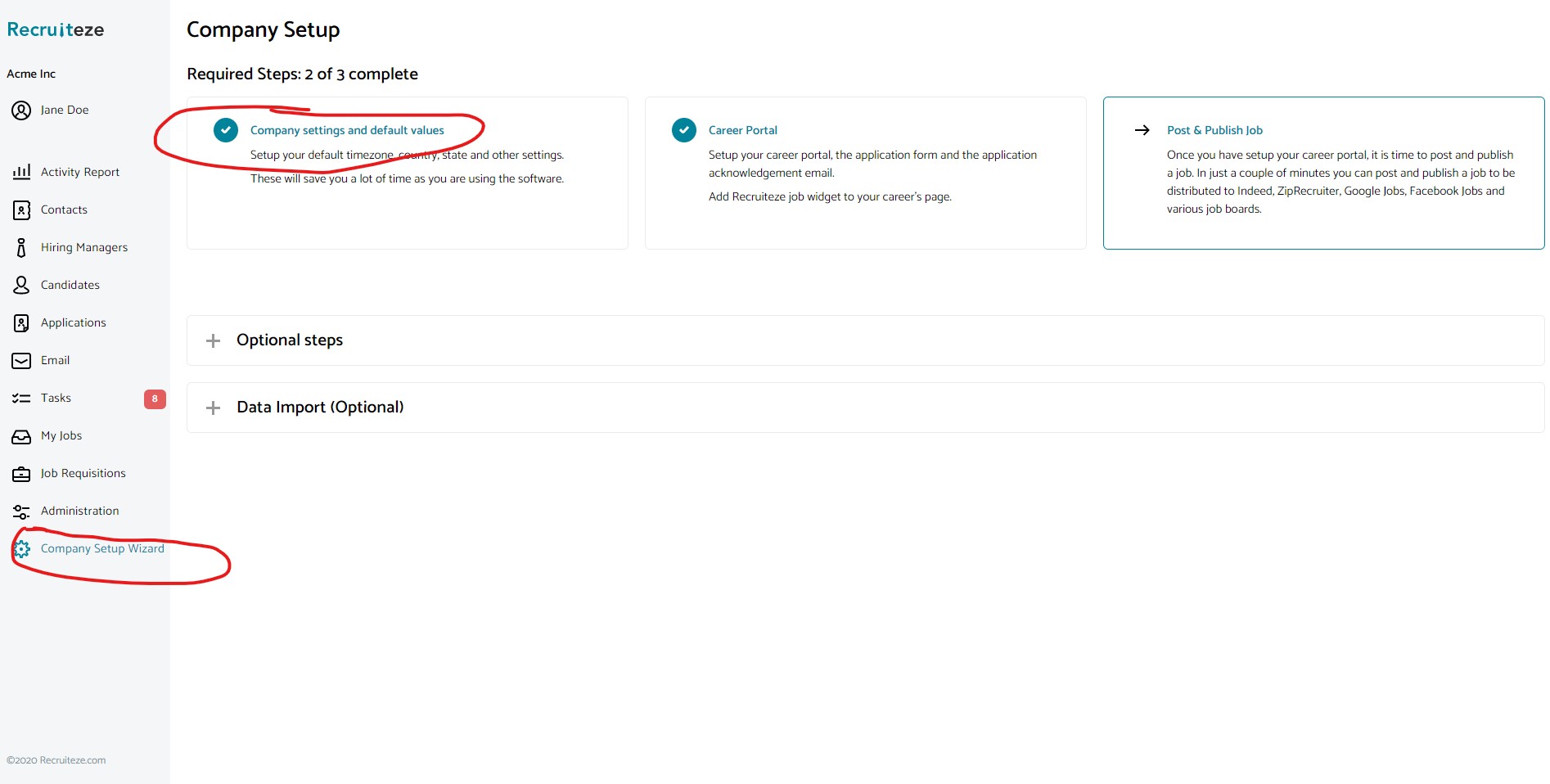
Clicking on the link to setup form initial values, will lead to the screen shown in image below.
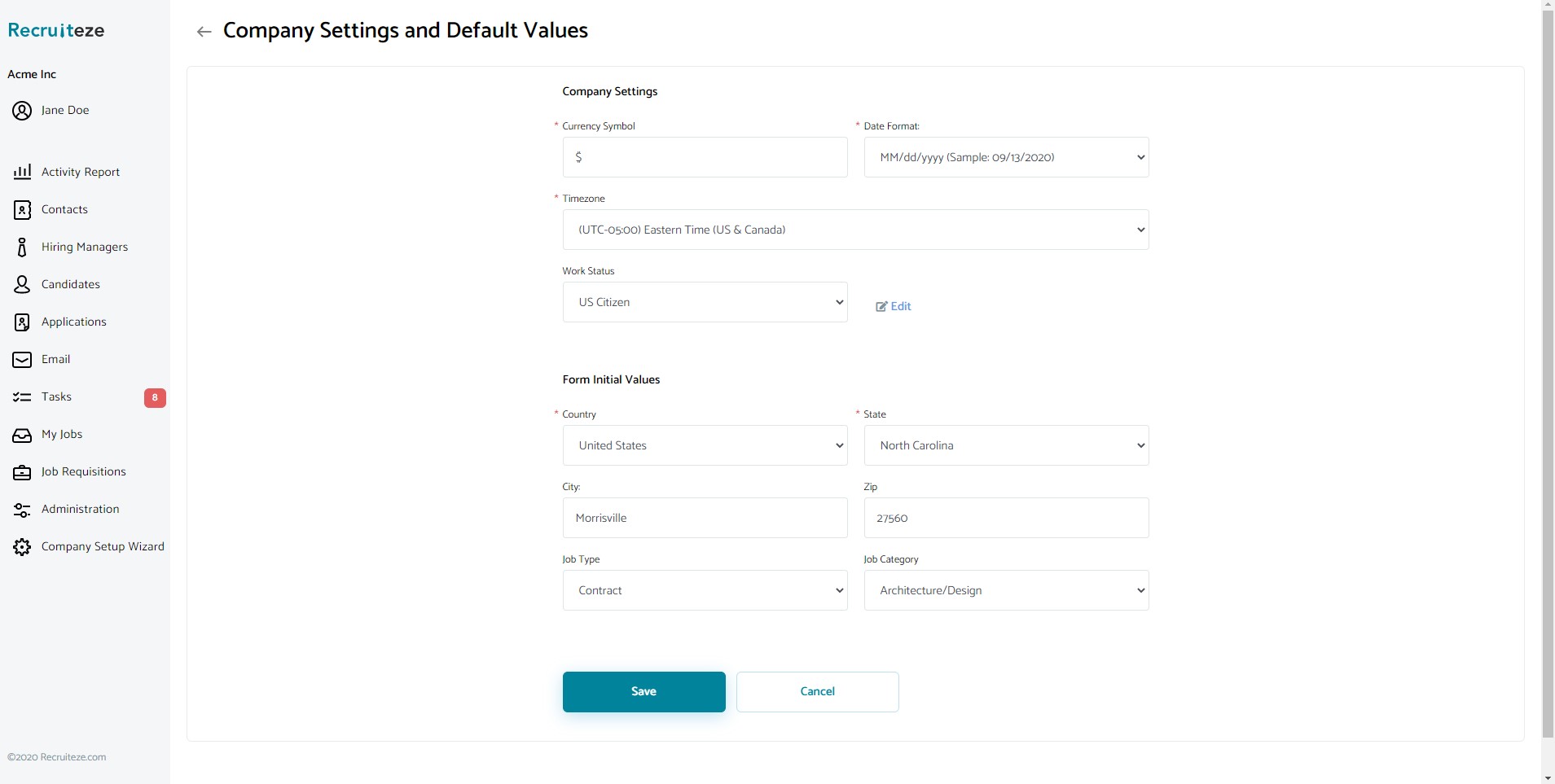
The following default values can be setup at this time.
- Timezone
- Currency symbol – This is to show the salary information in your local currency.
- Job Category (Optional) – This helps you speed up job posting, if you are usually posting jobs in a specific category.
- Country – This is helpful throughout the software, anytime you are adding a job/client the default country will be selected for you.
- State – Same as country, it is selected for you throughout the software.
- City (Optional) – Same as country/state.
- Zip (Optional) – Same as country/state/city.
- Job Type (Optional) – This helps you speed up job posting, if you are usually posting jobs of a specific type.
- Date Format (Optional) – The default is MM/dd/yyyy it is shown in the format (12/25/2017). If you want it in the format dd/MM/yyyy or (25/12/2017), you can select this option.
- Work Status – You can update your country specific work status options, since each country has different work eligibility requirements.
To update the options displayed in the work status dropdown for candidates, click on the “Edit” button beside the work status dropdown like shown in the image below:
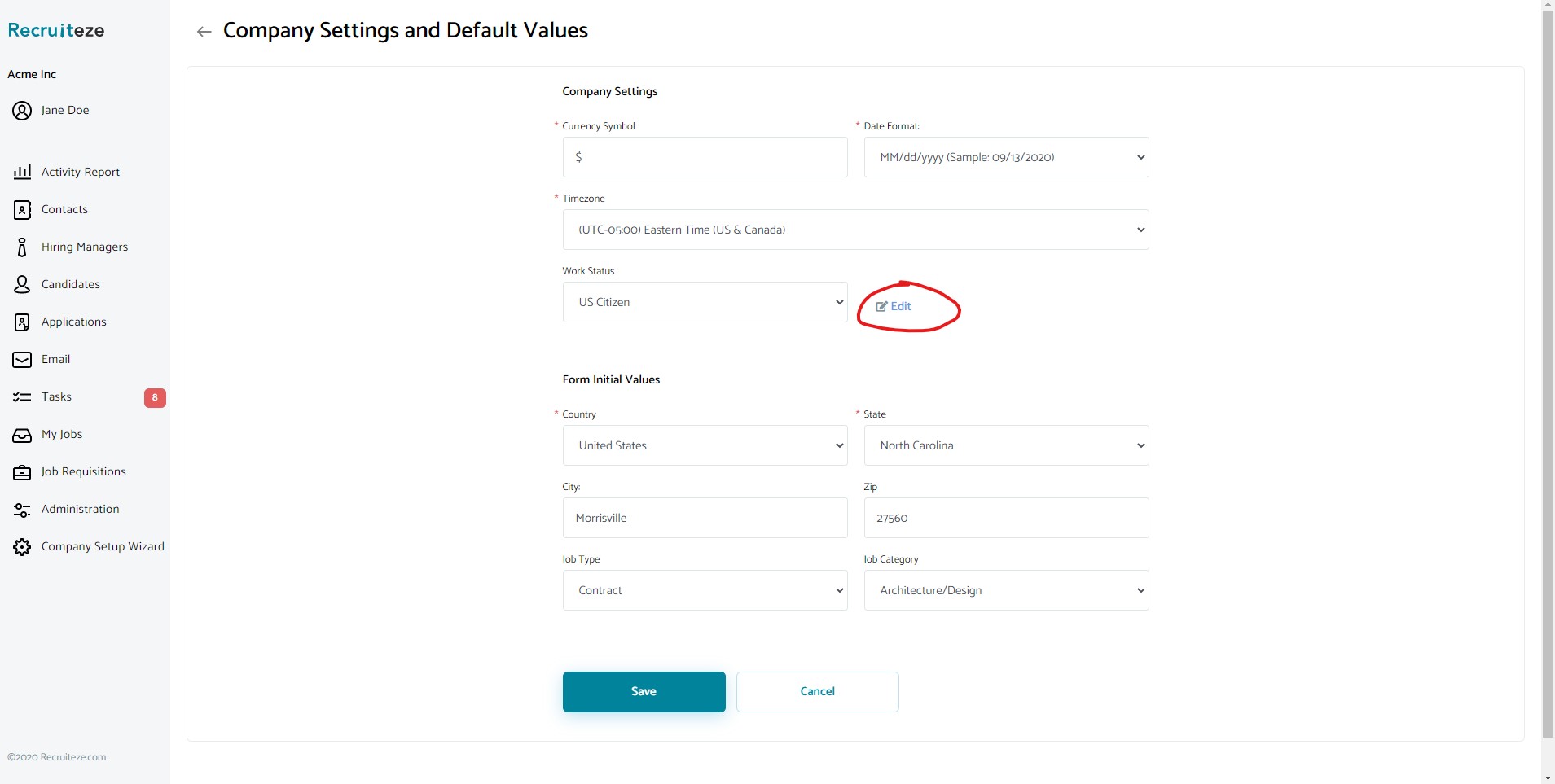
Clicking on the edit button, shows a popup like shown in the image below. From this popup, you can add, update or remove the work status options.
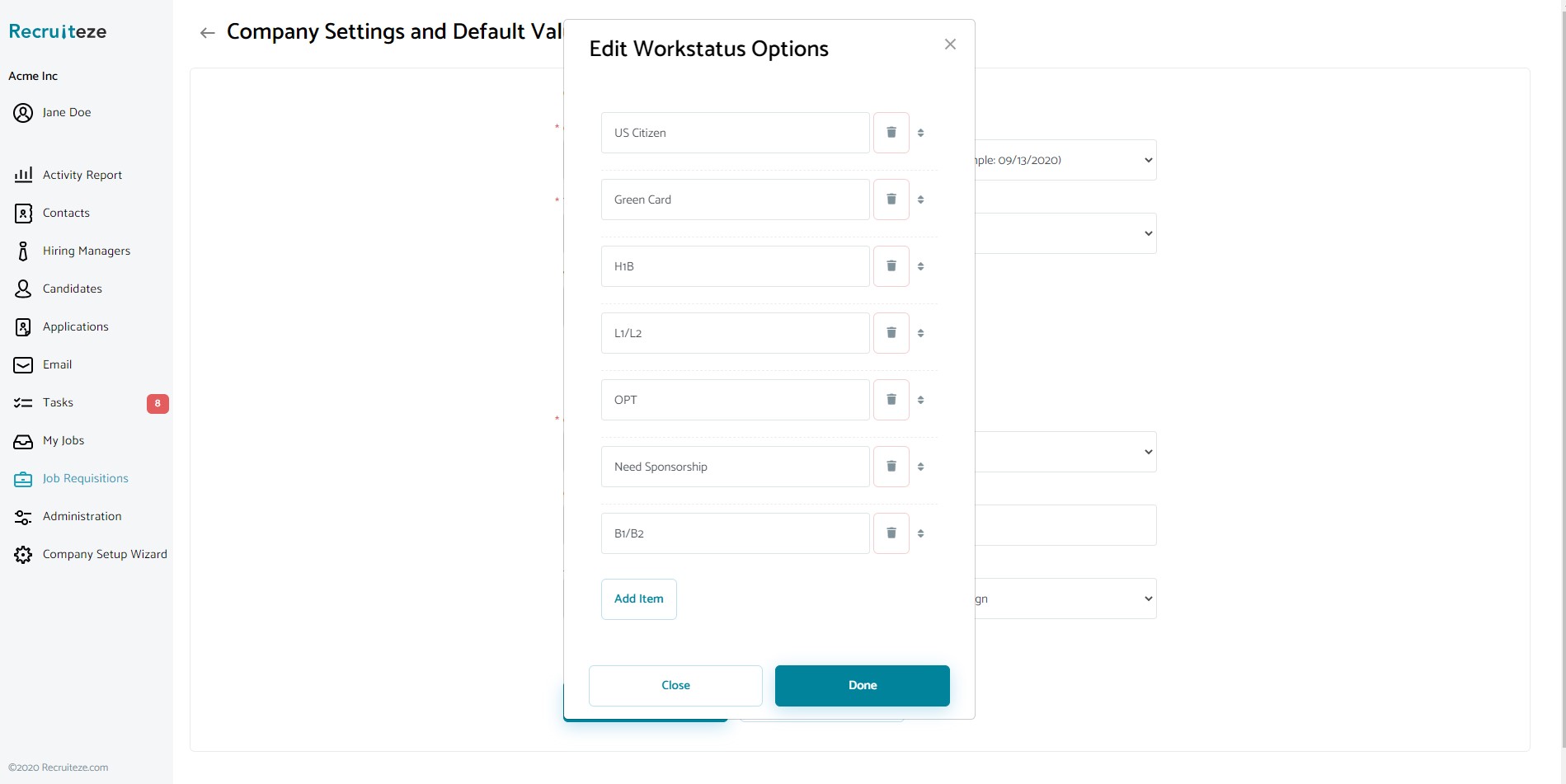
Once you update the options, click done. Also you should “Save” the changes from the main view for the changes to get updated.
Thanks again to our users for the feedback. If you have other questions/suggestions/feedback, please send an email to support at recruiteze dot com.
Small Business Applicant Tracking System
If you are not a Recruiteze customer. Recruiteze is a simple applicant tracking system for small businesses/staffing companies. With Recruiteze you can manage your career’s page, jobs, applications, candidates, notes and communication in one easy to use interface. Recruiteze has been named Capterra’s 2018 best applicant tracking system for ease of use and value for money.
Try Recruiteze free today!
